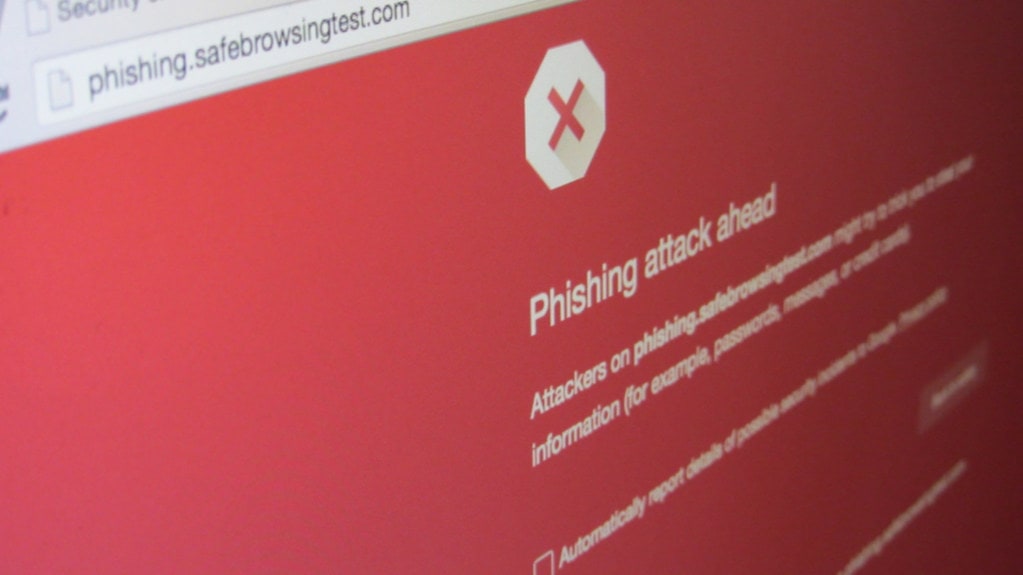Posted on May 29, 2018 at 3:48 PM
Find out if Your Password was Stolen with this Chrome Extension
Due to constant hacking attacks that often result in theft of hundreds, thousands, or sometimes even millions of login credentials, a security company Okta has developed a way for users to discover if their passwords were compromised. By using a new browser extension for Google Chrome, users can now discover if their passwords are truly safe.
Your password might not be safe
Despite the fact that users believe that their passwords are extremely safe, complicated, and hacker-proof, this is often not the case. Data breaches are quite often in this day and age, thanks to hackers’ tireless efforts. If your password has been stolen, no matter how many victims there are in total, you can be sure that you will be exploited if you do nothing to protect your accounts.
When login credentials are stolen in a data breach, the stolen information is not just stored away, never to be seen or used again. Instead, it is shared on various forums which are often visited by cybercriminals. If they have it, they will surely use it.
One incident from February of this year has seen the discovery over 200 million accounts’ login info on the Dark Web. In order to prevent hackers from taking advantage of the unsuspecting users, a security company called Okta has developed a new password manager. The manager’s name is PassProtect, and it can be obtained as a simple browser extension. Once you add it to your Google Chrome, it will locate your passwords, and compare them to Troy Hunt’s database called Have I Been Pwned.
This is a very imaginative way of checking whether your password is truly as safe as you were led to believe. The best thing is that you don’t even need to have any computer skills in order to easily use it.
How does the process work?
For those who do not know, Have I Been Pwned is an enormous database which contains all the passwords that were reported in various leaks. It includes data breaches of DropBox, LinkedIn, Tumblr, Adobe, etc. By simply analyzing your password and comparing it to the database, the extension is able to tell you whether or not your password needs changing.
It works by scanning passwords through the use of K-Anonymity, and it does so without revealing who you are. Randall Degges, who works as the head of Okta’s developer advocacy, has stated that PassProtect will improve the users’ security dramatically. He also added that the copy of the users’ passwords will not be shared anywhere, so you don’t have to worry about your PassProtect stealing your passwords.
After the password is scanned, it will only send the first five characters to compare with the database, and even those will be heavily secured so that none of the info can be intercepted and used against the user. The database is also partnered with another password manager by the name of 1Password. This one can warn the Mac users if their password is safe for use.