Posted on June 23, 2017 at 9:27 AM
Infected Or Not? 5 Symptoms Of Security Breach
As we are learning to be cautious and being aware of the E-threats, the cyber crooks have also assimilated to be circumspect as not to be detected. Since the victims have now opted for many cyber security suites, the attackers now prefer to execute malware and viruses silently. Subsequently, it has become quite a tough job to know whether or not an attacker has targeted you. For this reason, we at KODDOS, brings five symptoms of security breach that is essential to know if you have fallen victim to any malware, virus or Trojan.
Five Symptoms of Security Breach:
Following are the five most common symptoms of security breach.
1. CPU’s Become Mysteriously Efficient:
The victims might have noticed their system working out of the box mysteriously. It is because many of the modern malware and viruses once injected into the system, start working proactively to perform some of the intensive tasks. These tasks may include password cracking techniques like brute forcing or scouring for Bitcoins. But, the system’s spike might be because of some legitimate apps like compression utilities or video editing software. So, confirm it by running a robust anti-virus.
2. Strange Effects On Bandwidth:
Most of the viruses and malware constantly exchange data with their server operating them from back end. In the worse case, some of them send shady data packets to prompt denial of service attacks. This requires them to eat the system’s bandwidth like anything. So, if you observe your internet connection being sluggish, immediately shut all the legit apps that send a massive amount of data from the internet and consume bandwidth. Now check, whether or not the network usage drops, if not then you are likely to be infected.
3. Mysterious Files In Your Boot Partition:
This is the most common symptom out of all the five symptoms of security breach; it tells you to be watchful on your boot partition. The reason why you need to keep a check on your boot partition because most malware keeps writing and creating mysterious files on your boot partition. So whenever, you found any obscure file, google the file’s name and see if it is of any legit app. And if not, then such file may belong to malware or virus. Moreover, try deleting it, if it recreates itself even after deletion, then it is a malware file for sure.
4. Your Contacts Keep Receiving Phantom Messages From You:
One of the many symptoms of security breach is auto-sending of phantom message via web, email or messengers to your contacts. You may not know bulk of shady and scammy messages are sending from your device, and the friends are complaining you about such annoying pings by you. If you face such situation, you need to immediately disable the network connection and scan an antivirus to detect and kill the virus right there.
5. Disguised Pop-Up Ads:
It has become more of a standard practice to block pop-up ads through browser extensions. It is because malware and adware mostly come along the pop-up ads, keep appearing your on windows. Moreover, if you still get to see these shady ads even after using ad-blockers that mean the browser lacks in configuration. And if you persistently see such ads even before opening the browser, chances are some malware might have targeted you. Even worse, if such ads send you alerts of infection and offer you to remove that infection with a paid software and you agree to that. Then, you are of course downloading more of malware and adware. Rather than trusting such sources, you should run spyware like Ad-aware or SpyBot Search & Destroy to get rid of those infections.
Some Precautions To Be Safe From Security Breach:
Unsurprisingly, today’s smart hackers and cyber-criminals have become more sophisticated and learned various ways of penetrating into the systems. This demands us to be more cautious and use precautions so that you won’t get the symptoms of security breach. Following are some quick and vital precautionary measures.
- Use a reliable VPN service that proactively encrypts your data traffic and protects you from security breach.
- Update your antivirus and other security suites to enhance their efficiency of detecting viruses and protect yourself from security breach.
- Keep the backup of your sensitive data and do not sync that storage with your system.
Make a routine of changing your password every while and then and go for Two-factor-authentication for additional security. - Sign up for bank’s alerts. Mostly, all the banks offer this feature that sends you alerts if any unusual purchasing is attempted on your credit card. Set the purchase limit, and whenever, any purchase exceeds that limit, the bank alert will contact you first to verify the purchase. If it is not you, at least you can stop the hackers using your credit card.


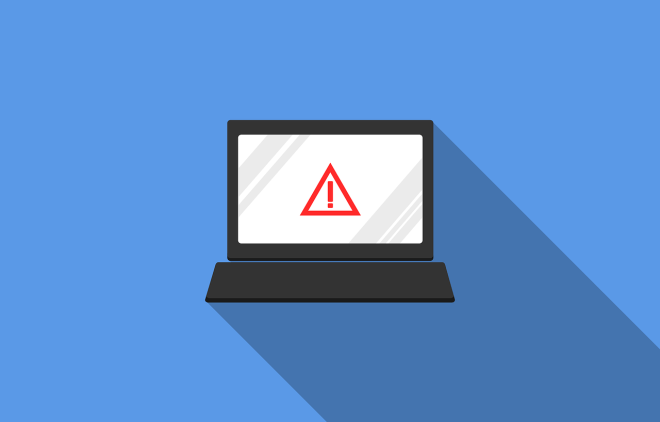





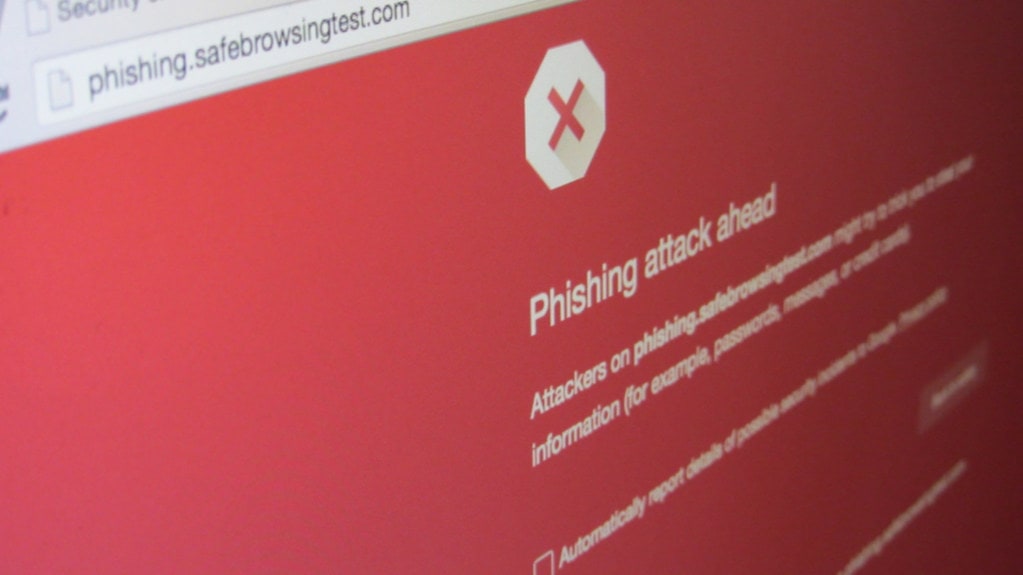
You must be logged in to post a comment.